006 - David Malan
David Malan is an HR professional from Australia who creates YouTube videos about career-related videos with a focus on Notion.
Check out his YouTube videos here.
Brain Tour
David uses the PARA method and organizes his 2nd Brain around Notion.
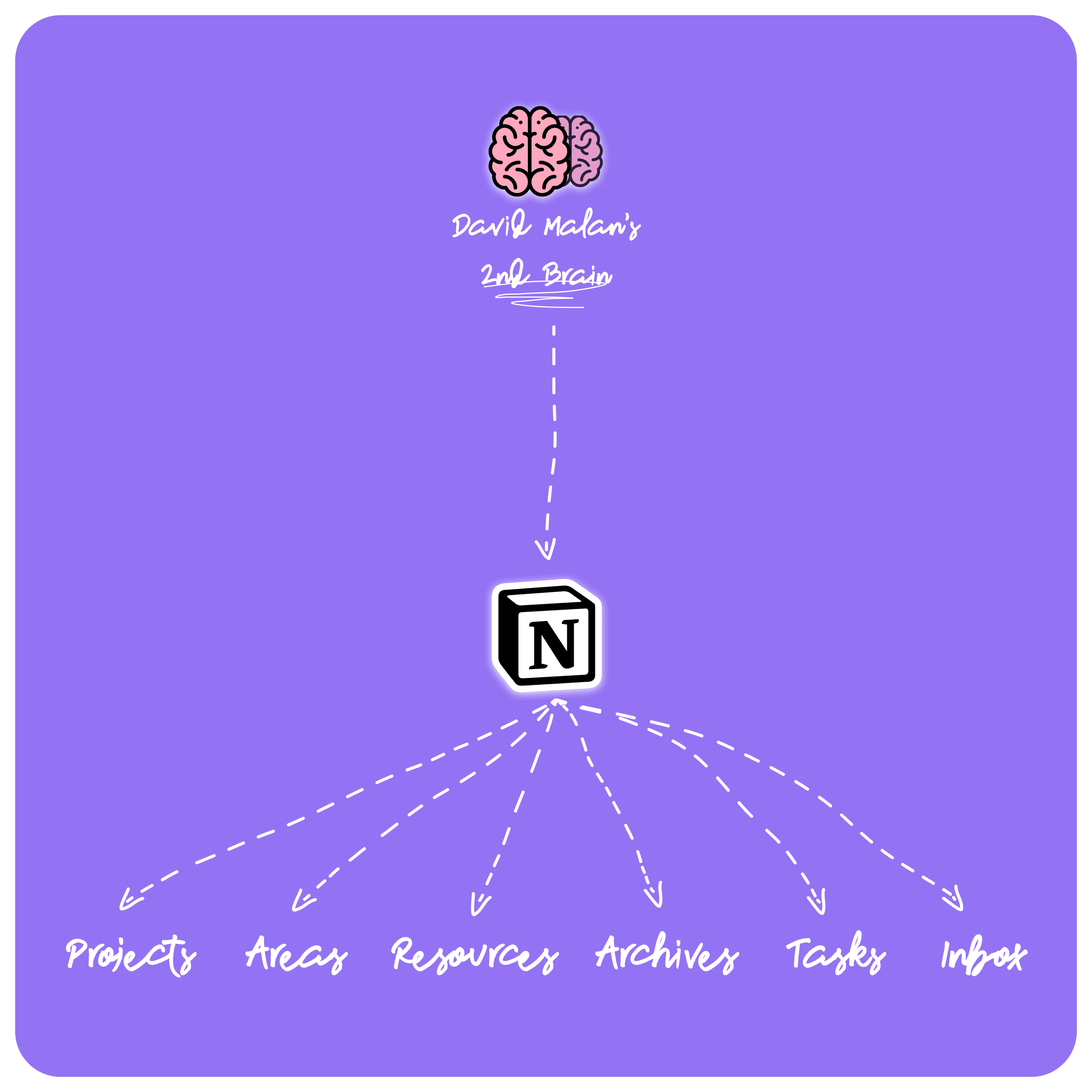
He separated his 2nd Brain into Projects, Areas, Resources, Archives, Tasks, and Inbox.
Projects
David Malan divides his projects into two distinct categories: Personal and Professional. Using a Kanban board system in Notion, he tracks their progress through stages such as In Progress, Not Started, Completed, and On Hold.
He also uses a second project view that categorizes tasks into specific areas such as YouTube, Video, Friends, and Home Technology to ensure efficient management and focus on different aspects of his life and work.
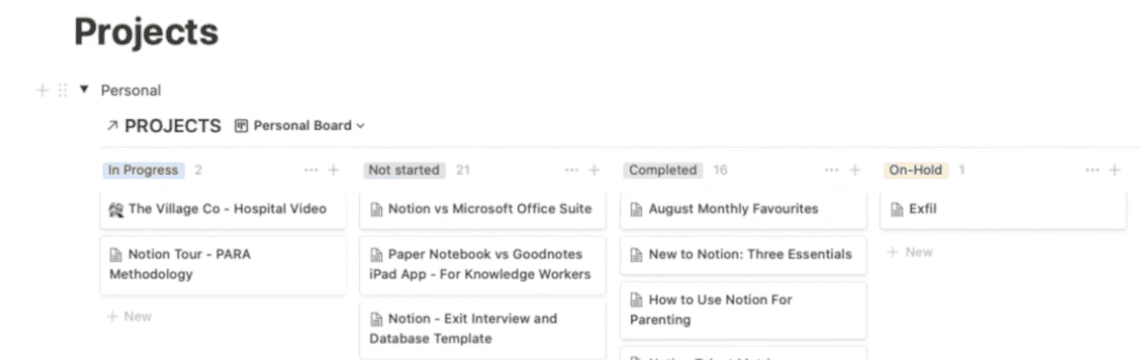
Areas
For his areas, he also uses a grid view.
Each category of his area has an overview of the connections to that specific area. For example, his "YouTube" area contains the list of consumables, projects, related tasks, and relevant books related to YouTube.
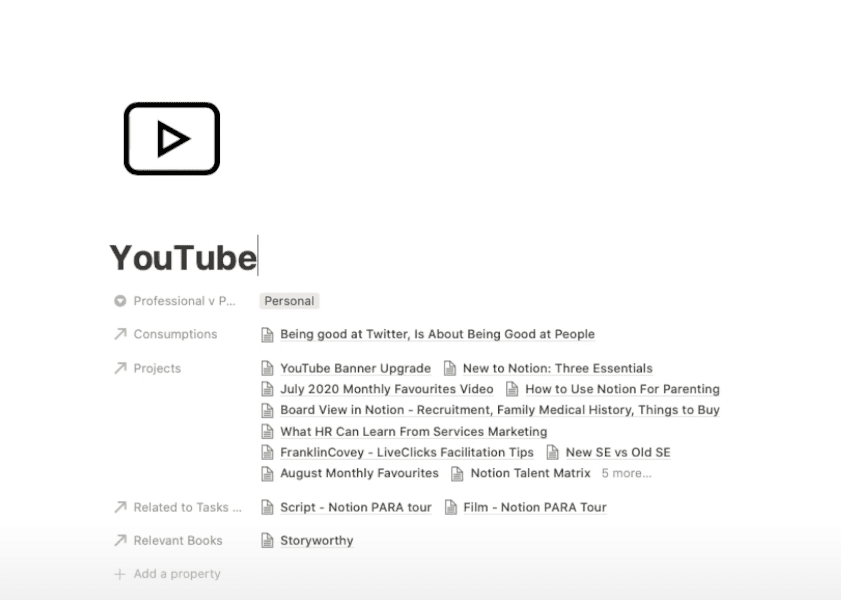
Resources
His resources folder features categories like Recipes, Readings, Useful Consumptions, Things to Buy, Family Medical History, Marketing, and Swipe Folder.
Among these, he prioritizes his Useful Consumptions section, which he considers extremely valuable. This is where he collects everything he reads, hears and watches - his personal "read later" service in Notion.
Archives
He doesn't have anything in his archive folder yet.
Tasks
He also uses Notion to maintain his tasks, where he mainly uses the due date view.
Inbox
This is where he quickly captures the things that come into his mind. He's trying to improve here and capture more stuff to have a clear mind, which is one of the main principles of CODE.
Q&A
What is your number one tip for building a 2nd Brain from the ground up?
I encourage you to visit the fortelabs.co website where there are many free resources about PARA if you don't have the money or time to take courses.
Where have you seen improvement with your 2nd Brain?
Keep track of everything you hear, see, and read.
Why are you building your 2nd Brain?
It helps me on my way to becoming a full-fledged member of the intelligentsia.
Disclaimer: This edition was created by analyzing and summarizing videos by David Malan.
David Malan is an HR professional from Australia who creates YouTube videos about career-related videos with a focus on Notion.
Check out his YouTube videos here.
Brain Tour
David uses the PARA method and organizes his 2nd Brain around Notion.
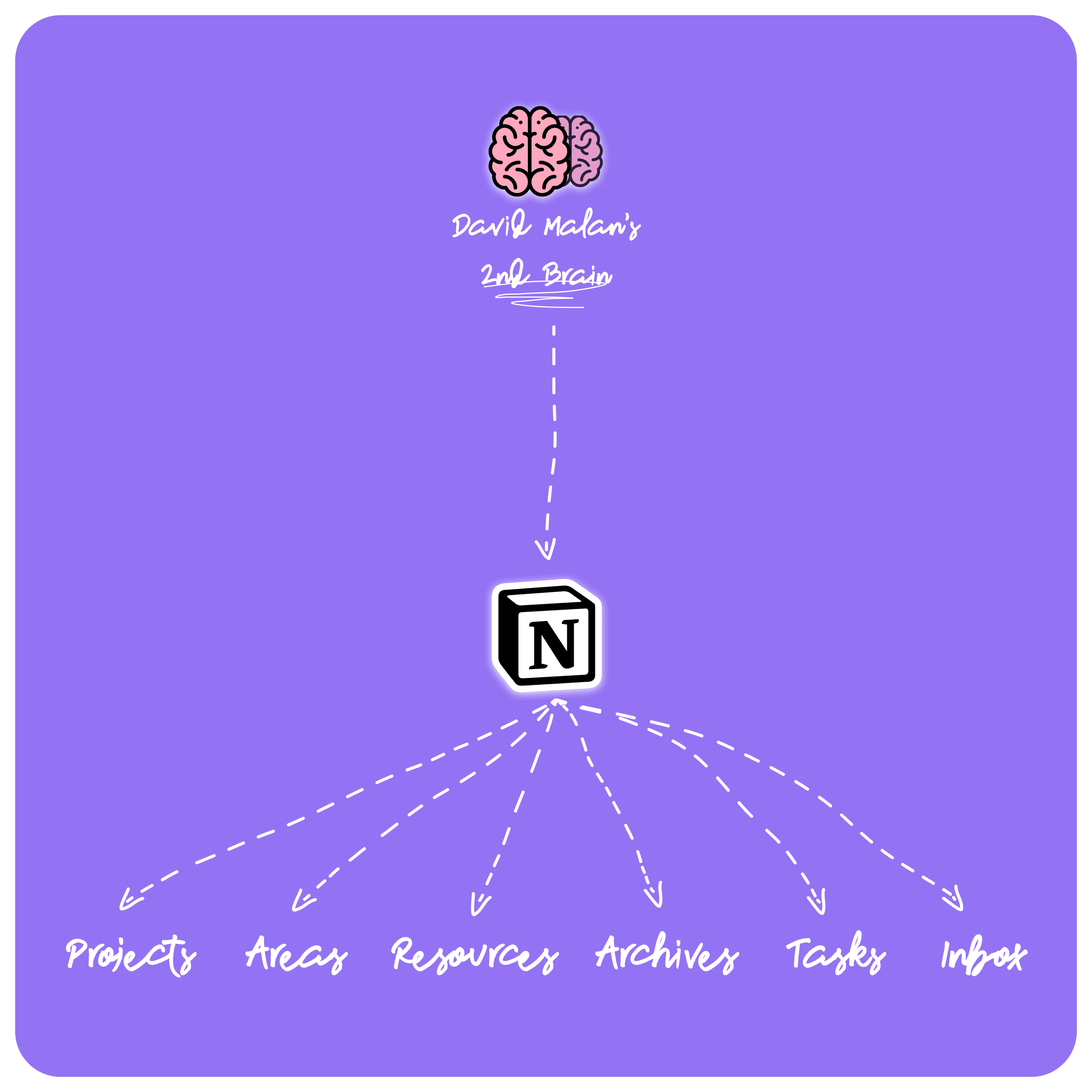
He separated his 2nd Brain into Projects, Areas, Resources, Archives, Tasks, and Inbox.
Projects
David Malan divides his projects into two distinct categories: Personal and Professional. Using a Kanban board system in Notion, he tracks their progress through stages such as In Progress, Not Started, Completed, and On Hold.
He also uses a second project view that categorizes tasks into specific areas such as YouTube, Video, Friends, and Home Technology to ensure efficient management and focus on different aspects of his life and work.
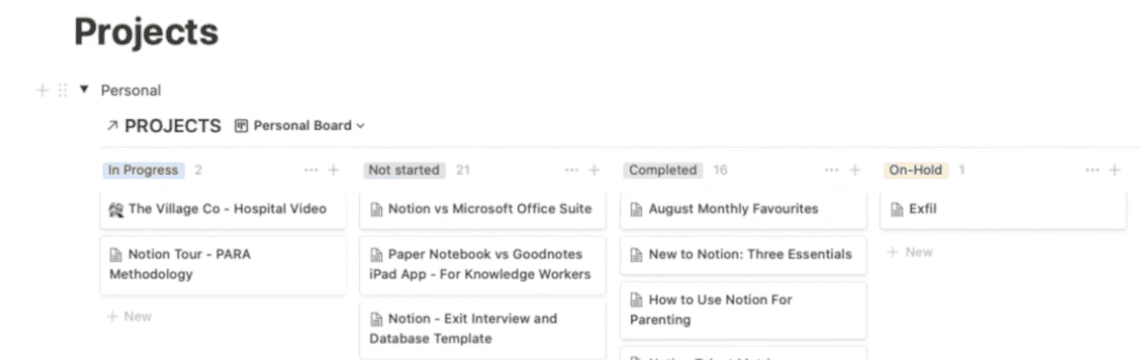
Areas
For his areas, he also uses a grid view.
Each category of his area has an overview of the connections to that specific area. For example, his "YouTube" area contains the list of consumables, projects, related tasks, and relevant books related to YouTube.
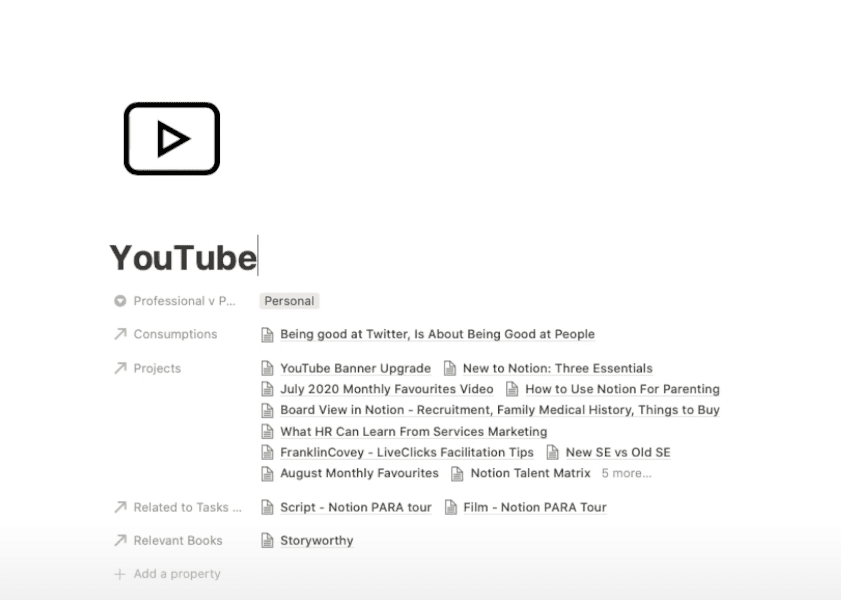
Resources
His resources folder features categories like Recipes, Readings, Useful Consumptions, Things to Buy, Family Medical History, Marketing, and Swipe Folder.
Among these, he prioritizes his Useful Consumptions section, which he considers extremely valuable. This is where he collects everything he reads, hears and watches - his personal "read later" service in Notion.
Archives
He doesn't have anything in his archive folder yet.
Tasks
He also uses Notion to maintain his tasks, where he mainly uses the due date view.
Inbox
This is where he quickly captures the things that come into his mind. He's trying to improve here and capture more stuff to have a clear mind, which is one of the main principles of CODE.
Q&A
What is your number one tip for building a 2nd Brain from the ground up?
I encourage you to visit the fortelabs.co website where there are many free resources about PARA if you don't have the money or time to take courses.
Where have you seen improvement with your 2nd Brain?
Keep track of everything you hear, see, and read.
Why are you building your 2nd Brain?
It helps me on my way to becoming a full-fledged member of the intelligentsia.
Disclaimer: This edition was created by analyzing and summarizing videos by David Malan.
006 - David Malan
David Malan is an HR professional from Australia who creates YouTube videos about career-related videos with a focus on Notion.
Check out his YouTube videos here.
Brain Tour
David uses the PARA method and organizes his 2nd Brain around Notion.
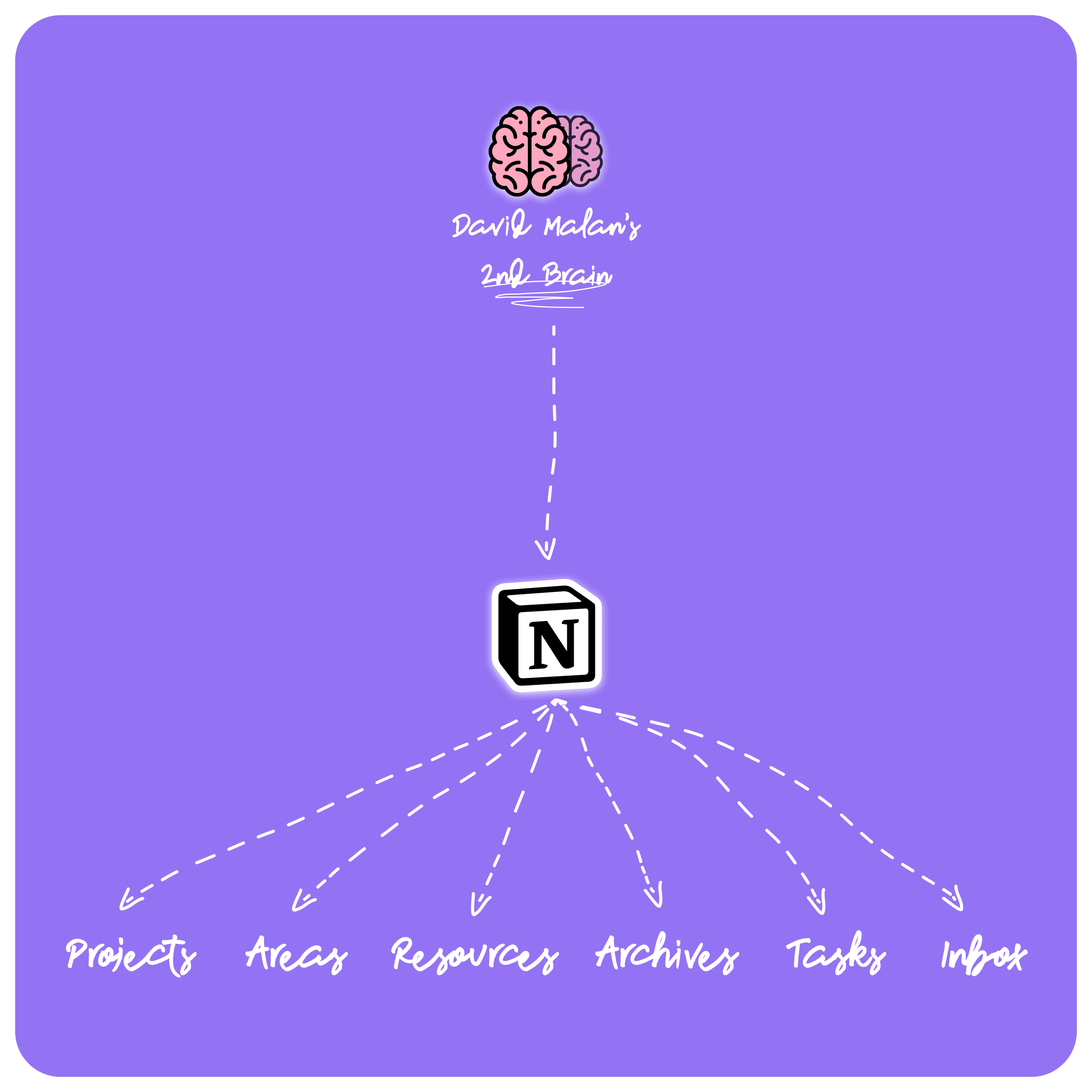
He separated his 2nd Brain into Projects, Areas, Resources, Archives, Tasks, and Inbox.
Projects
David Malan divides his projects into two distinct categories: Personal and Professional. Using a Kanban board system in Notion, he tracks their progress through stages such as In Progress, Not Started, Completed, and On Hold.
He also uses a second project view that categorizes tasks into specific areas such as YouTube, Video, Friends, and Home Technology to ensure efficient management and focus on different aspects of his life and work.
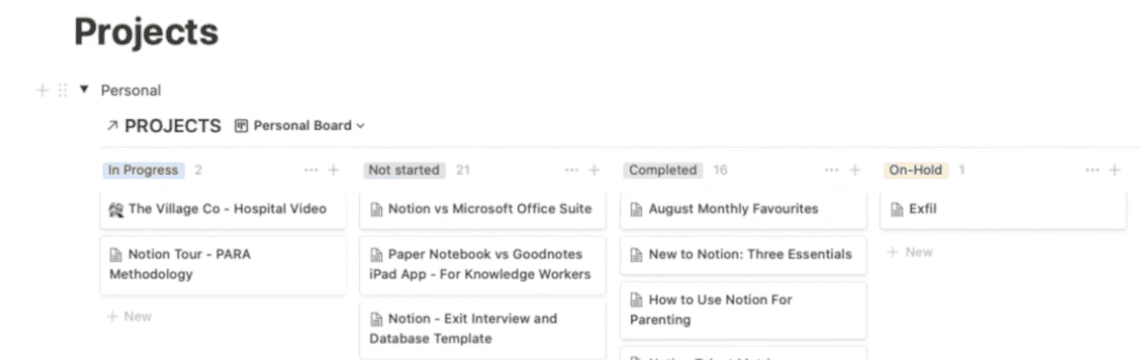
Areas
For his areas, he also uses a grid view.
Each category of his area has an overview of the connections to that specific area. For example, his "YouTube" area contains the list of consumables, projects, related tasks, and relevant books related to YouTube.
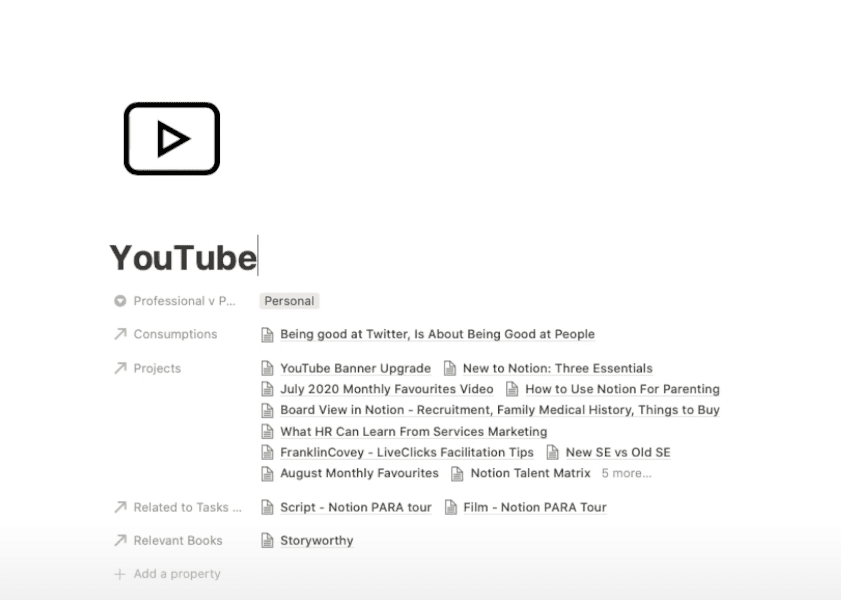
Resources
His resources folder features categories like Recipes, Readings, Useful Consumptions, Things to Buy, Family Medical History, Marketing, and Swipe Folder.
Among these, he prioritizes his Useful Consumptions section, which he considers extremely valuable. This is where he collects everything he reads, hears and watches - his personal "read later" service in Notion.
Archives
He doesn't have anything in his archive folder yet.
Tasks
He also uses Notion to maintain his tasks, where he mainly uses the due date view.
Inbox
This is where he quickly captures the things that come into his mind. He's trying to improve here and capture more stuff to have a clear mind, which is one of the main principles of CODE.
Q&A
What is your number one tip for building a 2nd Brain from the ground up?
I encourage you to visit the fortelabs.co website where there are many free resources about PARA if you don't have the money or time to take courses.
Where have you seen improvement with your 2nd Brain?
Keep track of everything you hear, see, and read.
Why are you building your 2nd Brain?
It helps me on my way to becoming a full-fledged member of the intelligentsia.
Disclaimer: This edition was created by analyzing and summarizing videos by David Malan.
Thanks for reading Brain Unveiled!
Subscribe below to receive new 2nd Brain setups in your inbox every Sunday.
Thanks for reading Brain Unveiled!
Subscribe below to receive new 2nd Brain setups in your inbox every Sunday.


